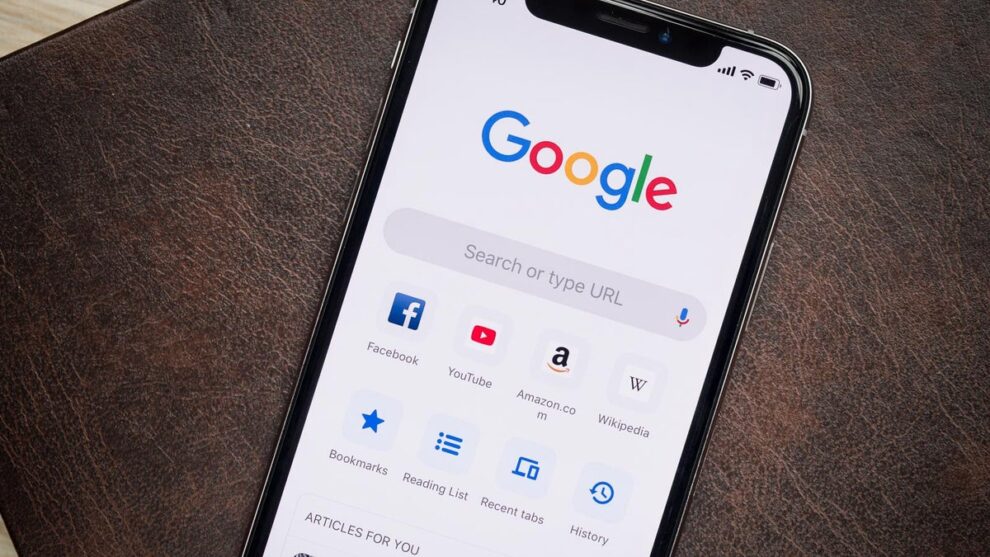Google is rolling out a new feature for Chrome on iOS that’s bound to please anyone who’s ever juggled work and personal life on the same device. The update introduces profile switching, something desktop users have had for years, letting iPhone and iPad users create distinct work and personal profiles right inside the browser. The rollout is happening gradually, so not everyone will see it immediately, but it should land for all users within a few weeks.
Key Takeaways
- Chrome on iOS now supports multiple user profiles
- Users can set up separate work and personal profiles
- Each profile keeps its own bookmarks, history, passwords, and settings
- It helps avoid data crossover between work and personal use
- Available via the latest Chrome update on the App Store
For a while now, anyone who’s had to handle both personal errands and work tasks on the same phone has probably run into the same minor frustrations, like personal searches nudging into work-related recommendations, or business bookmarks mixing in with casual browsing. It’s not the biggest deal in the world, but over time, it gets messy. Google’s new feature aims to fix that by letting users set up a second Google Account in Chrome, effectively building a separate digital lane for work.
Once a second profile is added, switching between accounts is simple: just tap on your profile picture and choose which side of your digital life you want to be in. Each profile acts as its own space, your personal browsing history won’t creep into your work environment, and vice versa. Even things like saved passwords are kept in their own lanes, which is a subtle but useful touch, especially for people who rely on autofill.
What’s interesting here is that this brings Chrome on iOS closer to its desktop version, where profile switching has long been a staple. On computers, it’s an essential tool, whether you’re sharing a device or just trying to stay organized. Bringing that same flexibility to mobile devices makes a lot of sense, especially with how many people now use their phones for both personal and professional tasks. It’s something users have been asking for, Reddit threads and community forums are full of folks looking for a way to stop their work life from bleeding into their downtime.
Getting started is pretty straightforward. First, update Chrome to the latest version via the App Store. Then tap your profile icon in the top-right corner, select “Add Account,” and log in with your work Google Account. That’s it. You’ll be able to switch between your personal and work profiles with just a tap or two, without having to sign in and out or resort to using two different browsers.
It’s a small change, perhaps, but one that could make mobile browsing feel a lot more manageable, especially if you’re someone who’s constantly shifting between Slack notifications and dinner recipes.
Frequently Asked Questions (FAQs)
Q1. What is the new Chrome profile feature on iOS?
A1. It’s a function in the Google Chrome app for iPhone and iPad that lets you create separate Browse profiles, like one for work and one for personal use. Each profile has its own history, bookmarks, and passwords.
Q2. How do I add a work profile to Chrome on my iPhone?
A2. Open the Chrome app, tap your profile picture in the corner, and select the option to ‘Add Account’. Sign in with your work Google Account credentials to create a new profile.
Q3. Will my work and personal Browse history be mixed?
A3. No. The core benefit of this feature is that it keeps the data for each profile separate. Your work history will stay in your work profile, and your personal history will remain in your personal profile.
Q4. Is this feature available on Android?
A4. Yes, Google Chrome on Android has long supported switching between different signed-in Google accounts, which provides a similar separation of data. The new iOS update brings a more streamlined profile-switching experience.
Q5. Does this cost anything to use?
A5. No, this is a free feature included in the standard Google Chrome browser update from the App Store.