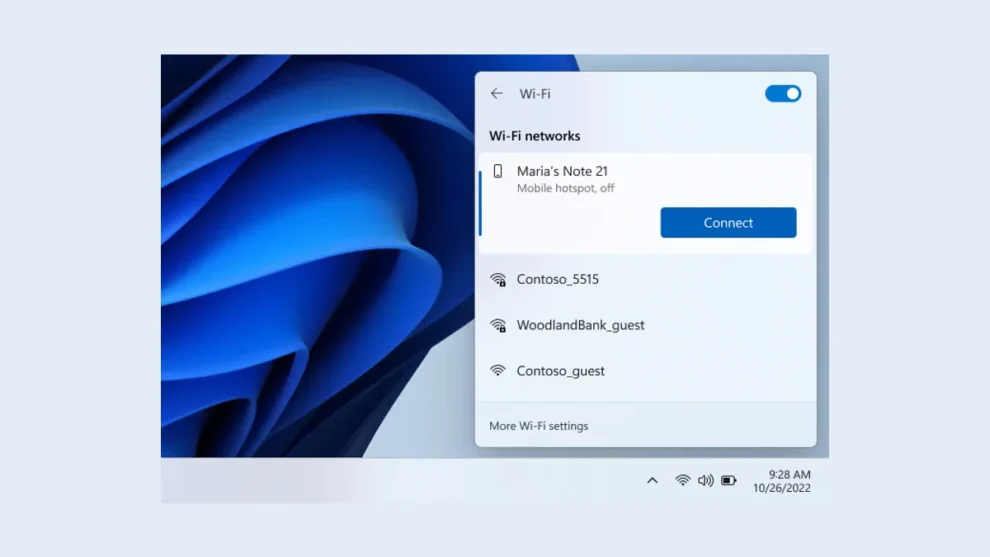In an era where our digital lives seamlessly intertwine across multiple devices, Microsoft’s Phone Link app has emerged as a bridge between your Windows PC and Android smartphone. One of its standout features, the Instant Hotspot, has been gaining traction for its ability to provide effortless internet connectivity from your PC using your phone’s mobile data, eliminating the need for manual tethering. Recent reports suggest that Microsoft is expanding the availability of this convenient feature to a wider range of Android devices, further enhancing the Phone Link experience.
What is the Instant Hotspot Feature?
Imagine sitting at your PC, ready to delve into work or leisure, only to realize you’re out of Wi-Fi range. With the Instant Hotspot feature, you can bypass this hurdle by instantly connecting your PC to your phone’s mobile data network. No more fumbling with settings or hunting for Wi-Fi passwords; just a few clicks within the Phone Link app, and you’re online. This streamlined approach to tethering has garnered praise from users who value its simplicity and efficiency.
Expanding Accessibility: More Android Devices Onboard
Initially, the Instant Hotspot feature was limited to a select group of Android smartphones, primarily those from Samsung and Surface Duo. However, recent reports indicate that Microsoft is actively working to bring this functionality to a broader spectrum of Android devices. This expansion is a welcome development, as it democratizes access to a feature that has proven its worth in simplifying connectivity. While specific details about the rollout timeline and eligible devices remain under wraps, the news itself has generated excitement among Android users eager to leverage this convenient tool.
Why is the Instant Hotspot Feature Gaining Popularity?
The appeal of the Instant Hotspot feature lies in its ability to address a common pain point: the need for reliable internet connectivity on the go. Whether you’re working remotely, traveling, or simply in an area with spotty Wi-Fi, the Instant Hotspot provides a lifeline to the digital world. By seamlessly tapping into your phone’s mobile data, it eliminates the hassle of manual tethering, allowing you to stay productive and connected without interruption.
Moreover, the feature’s integration within the Phone Link app streamlines the entire process. No need to navigate through complex settings or juggle multiple apps; everything you need is conveniently accessible within a single interface. This user-friendly approach has resonated with individuals who value simplicity and efficiency in their digital interactions.
The Future of Phone Link and Instant Hotspot
The expansion of the Instant Hotspot feature to more Android devices underscores Microsoft’s commitment to enhancing the Phone Link experience. As smartphones become increasingly integral to our daily lives, the ability to seamlessly connect them with our PCs is invaluable. With features like Instant Hotspot, Phone Link empowers users to bridge the gap between devices, creating a cohesive and productive ecosystem.
Looking ahead, it’s exciting to envision how Microsoft will further evolve Phone Link and its suite of features. The Instant Hotspot expansion is a promising step, but it’s likely just the beginning. As technology advances and user needs evolve, we can anticipate even more innovative functionalities that will make Phone Link an indispensable tool for anyone seeking to streamline their digital workflow.
My Personal Take on the Instant Hotspot
As someone who frequently works on the go, I’ve found the Instant Hotspot feature to be a game-changer. In situations where Wi-Fi is unavailable or unreliable, it has allowed me to stay connected and productive without missing a beat. The seamless integration within Phone Link and the ease of use have made it an essential part of my digital toolkit.
While the initial limitation to select devices was somewhat disappointing, the news of its expansion to more Android smartphones is encouraging. I believe this move will benefit a wider audience, enabling more users to experience the convenience and efficiency of the Instant Hotspot.
Tips and Considerations for Using the Instant Hotspot
While the Instant Hotspot feature is undoubtedly convenient, it’s important to be mindful of a few factors to ensure a smooth and cost-effective experience:
- Data Usage: Keep an eye on your mobile data usage, especially if you plan to use the Instant Hotspot extensively. Streaming videos or downloading large files can quickly consume data, so be mindful of your plan’s limits.
- Battery Life: Tethering your PC to your phone’s mobile data can drain your phone’s battery faster than usual. Consider carrying a portable charger or connecting your phone to a power source if you anticipate prolonged usage.
- Signal Strength: The quality of your Instant Hotspot connection will depend on your phone’s signal strength. In areas with weak signals, you may experience slower speeds or intermittent connectivity.
- Security: Ensure that your phone’s hotspot is password-protected to prevent unauthorized access.
The expansion of Microsoft’s Phone Link Instant Hotspot feature to more Android devices is a positive development that will undoubtedly enhance the user experience for many. By simplifying the process of tethering your PC to your phone’s mobile data, it empowers you to stay connected and productive regardless of your location. As Microsoft continues to refine and expand Phone Link’s capabilities, it’s clear that this app is poised to become an essential tool for anyone seeking to bridge the gap between their PC and smartphone.