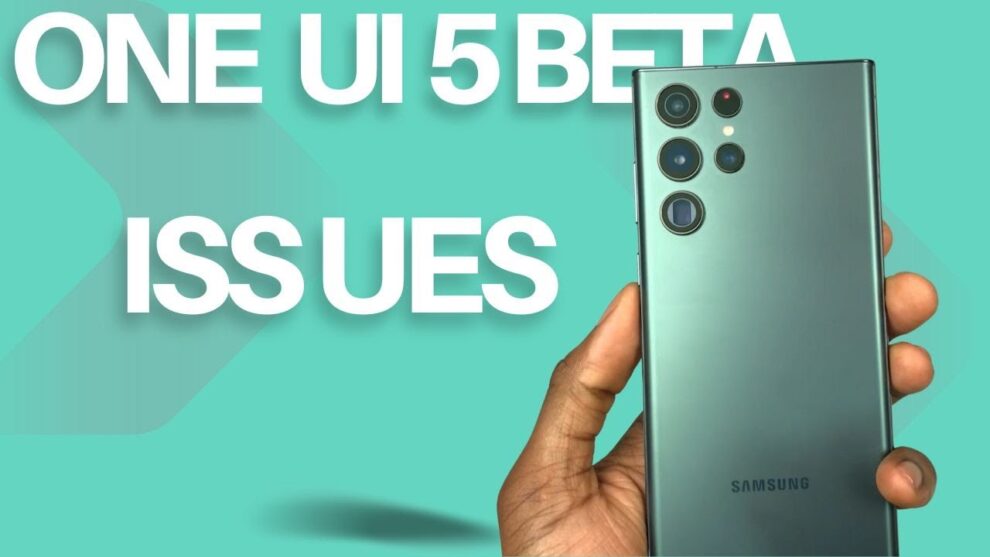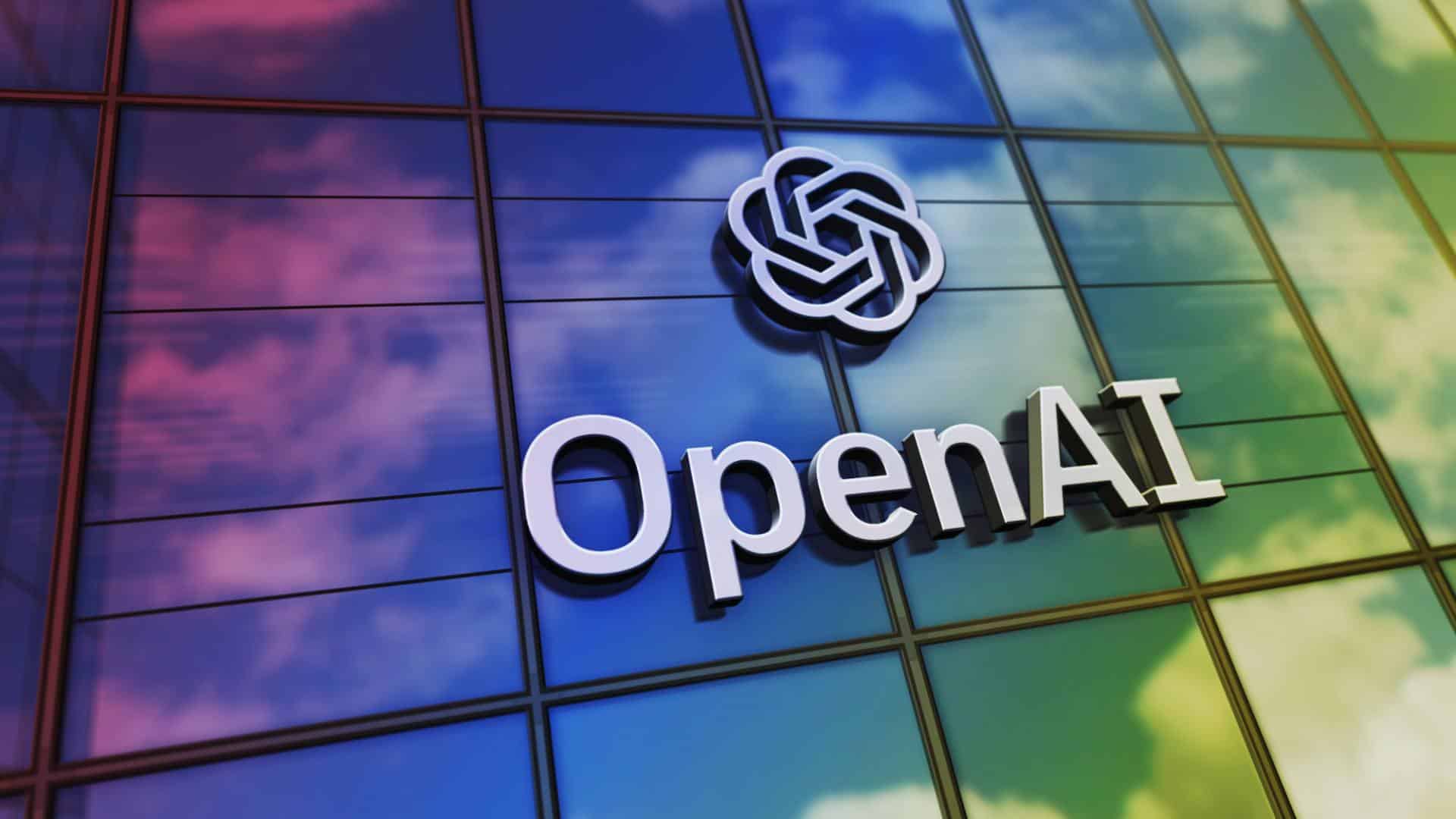Samsung’s One UI 5 Beta, based on Android 13, has been generating a lot of buzz. With promises of enhanced customization, improved performance, and a refined user experience, it’s no wonder users are eager to get their hands on it. However, early adopters are discovering that the beta version comes with a few hiccups, particularly when it comes to app compatibility. Several users have reported issues with popular apps either crashing, malfunctioning, or simply not working at all. This raises concerns about the readiness of the beta version for daily use and highlights the potential challenges developers face in ensuring their apps are fully compatible with the latest iteration of One UI.
This isn’t entirely unexpected. Beta versions are, by their nature, unfinished and intended for testing. They provide developers with valuable feedback to iron out bugs and optimize performance before the official release. However, the extent of app compatibility issues in the One UI 5 Beta has caught the attention of many, raising questions about the scope of changes introduced in this iteration and the potential impact on the broader Android ecosystem. In this article, we delve into the specifics of these app compatibility issues, explore the possible reasons behind them, and discuss what this means for users and developers alike.
Affected Apps: A Growing List
While the One UI 5 Beta generally runs smoothly, problems arise with certain popular apps. Users have reported issues with:
- Banking apps: Some banking apps are reportedly crashing or failing to load entirely. This is a significant concern as it hinders users from accessing crucial financial services.
- Productivity apps: Issues with popular productivity apps like Microsoft Outlook and Slack have also surfaced, impacting workflow and communication for many users.
- Gaming apps: A number of users have reported problems with certain games, ranging from graphical glitches to complete crashes. This can be particularly frustrating for avid mobile gamers.
- Social media apps: Even social media giants like Instagram and Facebook are not immune, with users experiencing occasional crashes and functionality issues.
It’s important to note that this is not an exhaustive list, and the range of affected apps seems to be expanding as more users experiment with the beta.
Why the Compatibility Conundrum?
There are several potential reasons why apps might face compatibility issues with the One UI 5 Beta:
- API Changes: Android 13, the foundation of One UI 5, likely introduces changes to the Application Programming Interface (API). Apps that rely on older APIs may encounter problems if they haven’t been updated to accommodate these changes.
- UI Changes: One UI 5 boasts a refreshed user interface with design tweaks and new features. These changes might conflict with how some apps are designed, leading to visual glitches or functional issues.
- Background Process Management: Android 13 includes refinements to how background processes are handled. This could impact apps that rely heavily on background operations, potentially causing them to crash or behave erratically.
- Permissions: Changes to app permissions in Android 13 or One UI 5 could also contribute to compatibility problems. Apps that haven’t been updated to handle the new permission system might not function as expected.
It’s worth noting that the responsibility for ensuring app compatibility largely falls on the app developers. While Google and Samsung provide guidelines and tools to aid in this process, it ultimately rests with developers to adapt their apps to the evolving Android ecosystem.
The Impact on Users and Developers
For users, app compatibility issues can be frustrating and disruptive. Imagine being unable to access your bank account or experiencing constant crashes in your favorite game. This can significantly detract from the overall user experience and create a negative perception of the One UI 5 Beta.
For developers, these issues underscore the need to stay abreast of the latest Android developments and proactively update their apps. Failing to do so could lead to user dissatisfaction, negative reviews, and ultimately, a decline in app usage.
What Can You Do?
If you’re experiencing app compatibility issues with the One UI 5 Beta, here are a few things you can try:
- Update your apps: Check the Google Play Store for updates to the affected apps. Developers might have released updates addressing the compatibility issues.
- Contact the app developers: Reach out to the app developers directly and report the problems you’re encountering. This provides them with valuable feedback and helps prioritize fixes.
- Report the issue to Samsung: You can use the Samsung Members app to report bugs and provide feedback on the One UI 5 Beta. This helps Samsung identify and address widespread issues.
- Consider reverting to a stable version: If the app compatibility issues are significantly impacting your daily use, you might consider reverting to a stable version of One UI until the issues are resolved.
The Bigger Picture: Android Fragmentation and the Role of Beta Programs
The app compatibility challenges faced by the One UI 5 Beta highlight a broader issue in the Android ecosystem: fragmentation. Unlike Apple’s iOS, which runs on a limited range of devices, Android powers a vast array of smartphones and tablets from different manufacturers. This diversity, while offering users more choices, also creates challenges for developers who need to ensure their apps work seamlessly across a multitude of devices and Android versions.
Beta programs play a crucial role in mitigating these challenges. By releasing beta versions to a wider audience, Google and Samsung can gather valuable feedback and identify potential compatibility issues before the official release. This helps to improve the overall stability and compatibility of the final product.
However, the One UI 5 Beta experience suggests that there’s still room for improvement. More robust testing and closer collaboration between Google, Samsung, and app developers are essential to minimize app compatibility issues and ensure a smoother transition for users.
Looking Ahead: The Future of One UI and App Compatibility
Despite the initial hiccups, the One UI 5 Beta represents an important step in the evolution of Samsung’s Android skin. The feedback gathered from the beta program will undoubtedly contribute to a more refined and stable final release.
As for app compatibility, it’s an ongoing challenge that requires continuous effort from both Google and Samsung, as well as proactive engagement from app developers. With increased communication, collaboration, and a commitment to addressing compatibility issues, the future of One UI and the broader Android ecosystem can be one of seamless app experiences and user satisfaction.
As someone who closely follows Android developments, I’m always eager to try out new beta versions. While I haven’t personally experienced major app compatibility issues with the One UI 5 Beta on my Samsung Galaxy S22 Ultra, I’ve definitely seen a fair share of reports online. It’s a reminder that beta versions are meant for testing and come with inherent risks. I believe that open communication between users, developers, and Samsung is crucial to resolving these issues and ensuring a smooth final release.
The One UI 5 Beta offers a glimpse into the future of Samsung’s Android experience, but it also highlights the persistent challenge of app compatibility in the fragmented Android ecosystem. By actively addressing these issues through collaboration and continuous improvement, Samsung can deliver a truly exceptional user experience with the official release of One UI 5.