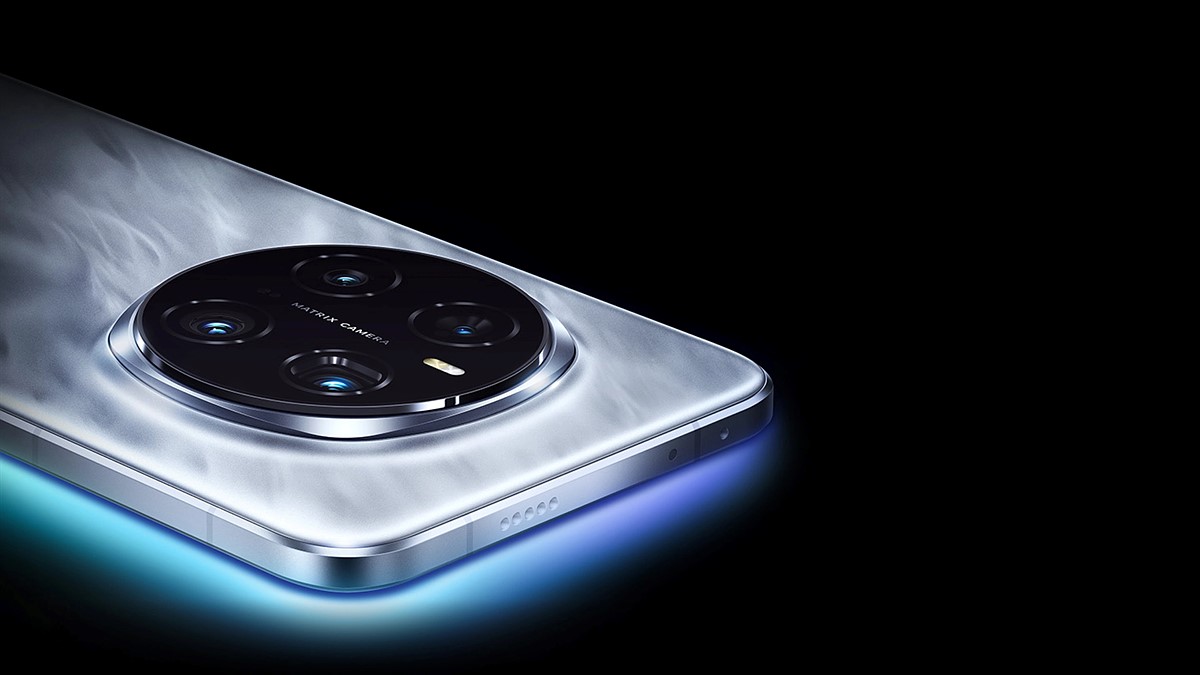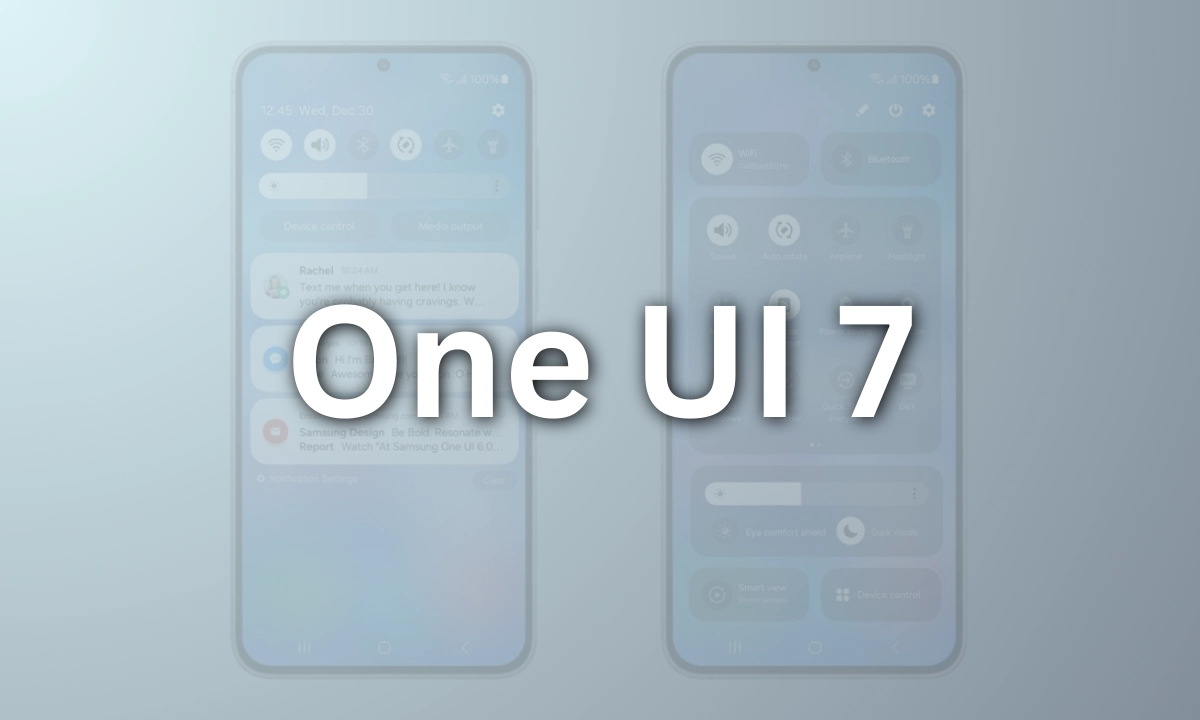The Apple Watch has become more than just a smartwatch; it’s a mini-computer on your wrist, a fitness tracker, a communication device, and so much more. Whether you’re a first-time Apple Watch owner or just upgraded to the latest model, there’s a whole world of features waiting to be explored. But where do you even begin? With so many options, it can feel overwhelming. That’s why I’m here to guide you through the five essential Apple Watch features you absolutely need to try first. These features will help you unlock the true potential of your new device and integrate it seamlessly into your everyday life.
This isn’t just another generic list pulled from Apple’s website. I’ve been an avid Apple Watch user since the very first generation, and I’ve seen firsthand how these features can truly transform your experience. From customizing your watch face to mastering the art of quick communication, these tips are based on my years of experience and real-world usage. So, let’s dive in and discover the amazing capabilities of your Apple Watch!
-
Personalize Your Watch Face (and Make it Truly Yours!)
One of the first things I do with any new Apple Watch is personalize the watch face. It’s the first thing you see when you raise your wrist, so why not make it something you love? The sheer number of watch faces available can be a bit daunting, but that’s what makes it so much fun!
- Explore the options: Spend some time browsing through the different watch faces available on your Apple Watch. From classic analog styles to modern digital displays, there’s something for everyone. I personally love the “Infograph Modular” face for its ability to display a ton of information at a glance.
- Add complications: Complications are those little widgets that show you information like the weather, your activity rings, or your calendar appointments. Think of them as shortcuts to the apps and data you use most. Experiment with different complications to find what works best for you. I always have my activity rings and the weather displayed prominently.
- Change colors and styles: Don’t be afraid to play around with the colors and styles of your watch face. You can customize almost every aspect to match your mood, your outfit, or your personality. I often switch between a minimalist black and white face for work and a more vibrant, colorful face for the weekends.
Pro Tip: Force press (long press) on the watch face to access the customization options. You can even create multiple watch faces and easily switch between them depending on your activity or the time of day.
-
Master the Art of Communication (Beyond Just Calls)
The Apple Watch is a fantastic communication tool, and it goes far beyond just making calls. Here are some ways to maximize its communication potential:
- Quick replies and Scribble: When you receive a message, you can use quick replies or even Scribble to respond directly from your watch. This is incredibly handy when you’re on the go and don’t have your phone readily available. I find myself using Scribble all the time when I’m in meetings or commuting.
- Walkie-Talkie: This is a fun and unique feature that lets you have instant voice conversations with other Apple Watch users. It’s like a modern-day walkie-talkie, perfect for quick chats with friends and family. My wife and I use it all the time when we’re out shopping.
- Digital Touch: Send a quick sketch, a tap, or even your heartbeat to another Apple Watch user. It’s a more personal way to communicate and can be surprisingly expressive.
Did You Know? You can even answer your iPhone calls directly on your Apple Watch. It’s surprisingly clear, and it’s perfect for those times when you can’t reach your phone.
-
Embrace the Fitness Features (and Close those Rings!)
The Apple Watch is a powerful fitness tracker that can help you stay motivated and reach your health goals.
- Activity rings: The activity rings are a visual representation of your daily movement, exercise, and standing goals. Closing your rings each day can become an addictive game, and it’s a great way to stay active. I’ve found that the rings really push me to move more throughout the day.
- Workout app: The Workout app offers a wide range of workout types, from running and cycling to swimming and yoga. It tracks your progress and provides detailed metrics to help you analyze your performance. I love using the Workout app for outdoor runs as it accurately tracks my distance and pace.
- Mindfulness app: Take a moment to breathe and center yourself with the Mindfulness app. It offers guided meditations and breathing exercises to help you reduce stress and improve your overall well-being. I try to use the Mindfulness app at least once a day, even if it’s just for a few minutes.
Pro Tip: Set realistic goals for your activity rings and gradually increase them over time. You can also compete with friends and family to stay motivated.
-
Unlock the Power of Siri (Your Wrist-Based Assistant)
Siri on the Apple Watch is incredibly convenient. You can use it to set reminders, send messages, get directions, control your smart home devices, and so much more.
- Activate Siri: Simply raise your wrist and say “Hey Siri,” or press and hold the Digital Crown.
- Explore Siri shortcuts: Siri shortcuts are pre-programmed actions that can automate tasks or provide quick information. For example, you can create a shortcut to start a workout, play your favorite playlist, or order your usual coffee.
-
Explore Apple Pay (and Leave Your Wallet Behind)
Apple Pay on the Apple Watch is a game-changer. It allows you to make contactless payments quickly and securely without having to fumble for your wallet or phone.
- Set up Apple Pay: Add your credit or debit cards to the Wallet app on your iPhone.
- Double-click the side button: To activate Apple Pay, simply double-click the side button on your Apple Watch.
- Hold your wrist near the reader: Hold your watch near the contactless reader to complete the payment.
Pro Tip: Many stores and restaurants now accept Apple Pay, so be sure to look for the contactless payment symbol. I rarely carry my wallet anymore thanks to Apple Pay on my watch.
Beyond the Basics:
These five features are just the tip of the iceberg. The Apple Watch is packed with so many other amazing capabilities, including:
- Fall detection: The Apple Watch can detect if you’ve taken a hard fall and automatically contact emergency services.
- ECG app: Take an electrocardiogram (ECG) right from your wrist to monitor your heart health.
- Noise app: Monitor the noise levels around you and receive notifications if the sound is too loud.
- Sleep tracking: Track your sleep patterns and gain insights into your sleep quality.
Your Apple Watch is a powerful and versatile device with a wealth of features waiting to be explored. By starting with these five essentials, you’ll be well on your way to mastering your new smartwatch and integrating it seamlessly into your everyday life. So go ahead, personalize your watch face, master the art of communication, embrace the fitness features, unlock the power of Siri, and explore Apple Pay. You might be surprised at just how much your Apple Watch can do!