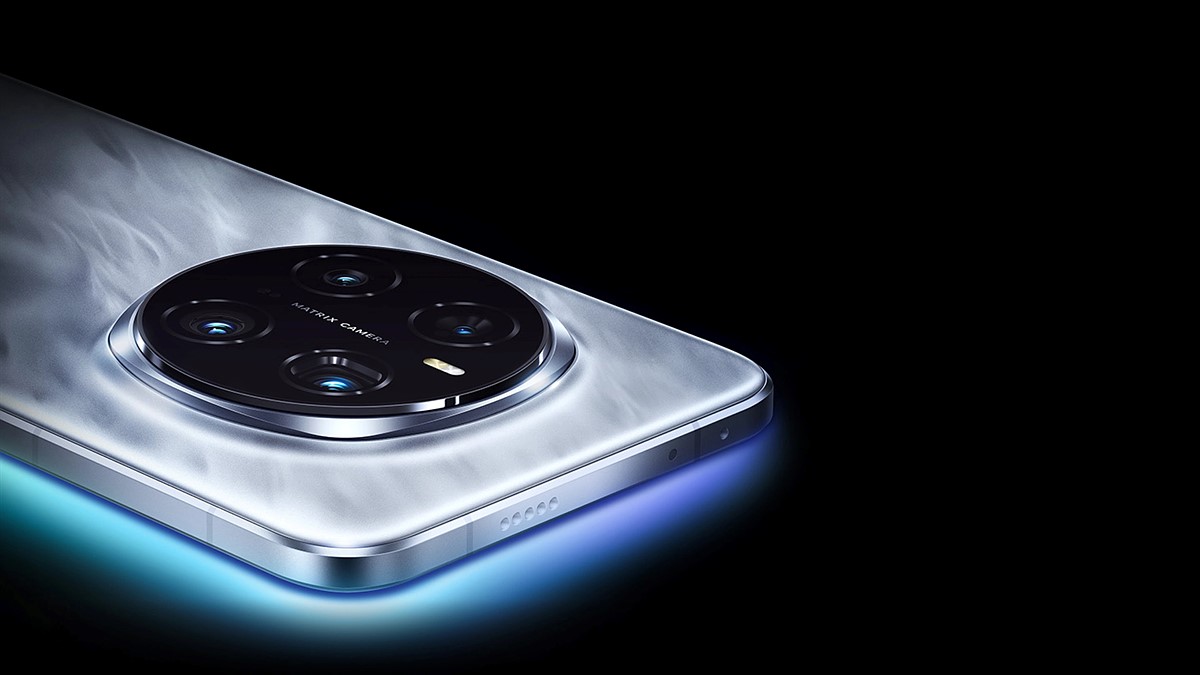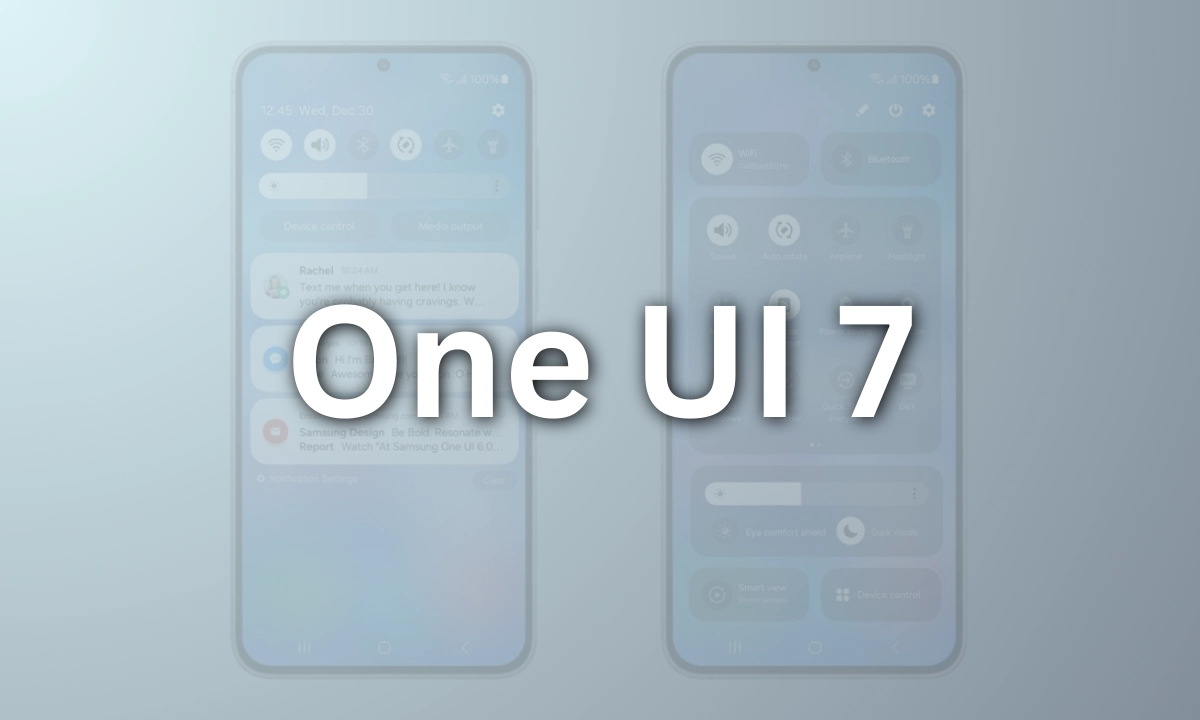In today’s fast-paced world, staying organized and maximizing productivity is more crucial than ever. And for Apple Watch users, the key to unlocking peak efficiency lies right on your wrist. With the right apps, your Apple Watch can transform from a simple timepiece into a powerful productivity hub, helping you conquer your to-do list, stay focused, and achieve your goals.
This comprehensive guide dives deep into the world of Apple Watch apps designed to supercharge your productivity. We’ll explore a diverse range of apps, from task management and time tracking tools to mindfulness and communication enhancers. Whether you’re a student, a busy professional, or someone simply looking to get more done, you’ll discover the perfect apps to streamline your day and optimize your workflow. Get ready to unlock your true productivity potential with the power of your Apple Watch.
Taming the Chaos: Task Management Apps
Staying on top of tasks is essential for productivity, and these Apple Watch apps make it a breeze:
- Todoist: A powerhouse in the world of task management, Todoist seamlessly integrates with your Apple Watch, allowing you to view, add, and complete tasks on the go. I love using Todoist to quickly capture ideas or add reminders while I’m away from my phone. The ability to organize tasks by project and priority ensures nothing falls through the cracks.
- Things 3: Known for its elegant design and intuitive interface, Things 3 is a favorite among Apple users. On the Apple Watch, Things 3 provides a clear overview of your day’s schedule and allows you to check off completed tasks with a satisfying tap. The “Today” view is particularly useful for staying focused on immediate priorities.
- OmniFocus 3: For those who crave a robust and feature-rich task management system, OmniFocus 3 delivers. This app shines on the Apple Watch with its comprehensive task views, customizable complications, and powerful filtering options. It’s ideal for managing complex projects and breaking down large tasks into manageable steps.
Mastering Time: Time Management Apps
Time is our most valuable resource, and these apps help you use it wisely:
- FocusKeeper: Based on the Pomodoro Technique, FocusKeeper helps you work in focused bursts with short breaks, maximizing concentration and preventing burnout. The Apple Watch app provides haptic feedback and visual cues to keep you on track. I find it incredibly helpful for overcoming procrastination and tackling challenging tasks.
- Toggl Track: Accurate time tracking is crucial for understanding where your time goes. Toggl Track’s Apple Watch app makes it effortless to start and stop timers, ensuring precise time logs for all your activities. The data syncs seamlessly with the Toggl Track platform, providing valuable insights into your productivity patterns.
- Forest: A unique and engaging app that gamifies time management, Forest encourages you to stay focused by “planting virtual trees.” Whenever you need to concentrate, start a timer on your Apple Watch. As you stay focused, your tree grows; if you leave the app, your tree withers. It’s a fun and effective way to cultivate concentration and avoid distractions.
Mindfulness and Well-being:
Productivity isn’t just about working harder; it’s about working smarter and taking care of your mental well-being.
- Headspace: Integrating mindfulness into your routine can significantly improve focus and reduce stress. Headspace offers guided meditations and mindfulness exercises directly on your Apple Watch. Taking a few minutes to center yourself during a busy day can make a world of difference in your productivity and overall well-being.
- Calm: Another popular mindfulness app, Calm provides a wide range of calming exercises, sleep stories, and relaxing music. The Apple Watch app allows you to quickly access breathing exercises and calming visuals, providing a moment of tranquility amidst a hectic day.
- Streaks: Building healthy habits is essential for long-term productivity. Streaks helps you track and maintain positive habits, from exercise and hydration to mindfulness and reading. The Apple Watch app provides convenient reminders and allows you to log your progress with a simple tap.
Communication and Collaboration:
Staying connected and efficiently managing communication is vital in today’s collaborative work environment.
- Slack: For teams that rely on Slack for communication, the Apple Watch app keeps you connected without constantly checking your phone. Receive notifications, view messages, and even send quick replies directly from your wrist. This is particularly useful during meetings or when you need to stay informed without disrupting your workflow.
- Microsoft Teams: Similar to Slack, Microsoft Teams offers an Apple Watch app that provides essential communication features on your wrist. Stay updated on team conversations, join meetings, and respond to messages, all while minimizing distractions.
- Gmail: Quickly triage your inbox with the Gmail app for Apple Watch. View new emails, archive or delete messages, and even dictate quick replies using voice input. This allows you to stay on top of your email without constantly reaching for your phone.
Note-Taking and Brainstorming:
Capturing ideas and jotting down notes is crucial for productivity, and these apps make it seamless on your Apple Watch:
- Apple Notes: A simple yet powerful note-taking app, Apple Notes syncs seamlessly across your Apple devices. Use the Apple Watch app to dictate notes, create checklists, and view existing notes. I often use Apple Notes to quickly capture ideas that come to mind while I’m on the move.
- Evernote: A versatile note-taking platform, Evernote offers a comprehensive Apple Watch app. Create new notes, access existing notes, and even record audio notes directly from your wrist. Evernote’s powerful search functionality ensures you can always find the information you need.
- Just Press Record: This app transforms your Apple Watch into a powerful voice recorder. With a single tap, you can capture audio notes, meetings, or lectures. The recordings are transcribed automatically, making it easy to review and share your notes later.
Beyond the Basics: Specialized Productivity Apps
- Carrot Weather: Staying informed about the weather can be surprisingly important for productivity. Carrot Weather delivers hyperlocal forecasts with a touch of humor, ensuring you’re prepared for whatever the day brings. I appreciate the customizable complications that display relevant weather information directly on my watch face.
- Citymapper: For those who rely on public transportation, Citymapper provides real-time transit information and navigation directly on your Apple Watch. Plan your journeys, receive disruption alerts, and get step-by-step directions, all without taking out your phone.
- Shazam: Ever had a song stuck in your head while trying to focus? Shazam on your Apple Watch can quickly identify the song, providing instant satisfaction and allowing you to get back on track.
Tips for Maximizing Productivity with Your Apple Watch:
- Customize your complications: Choose complications that display the information most relevant to your productivity goals, such as upcoming appointments, task reminders, or progress towards your fitness goals.
- Utilize the Dock: Add your most frequently used productivity apps to the Dock for quick access.
- Embrace Siri: Use Siri to set reminders, create tasks, send messages, and control other app functions with voice commands.
- Manage notifications: Be mindful of the notifications you allow on your Apple Watch. Disable non-essential notifications to minimize distractions and stay focused.
- Experiment and find what works best for you: The beauty of the Apple Watch lies in its versatility. Explore different apps and features to discover the perfect productivity setup that aligns with your individual needs and workflow.
By embracing the power of these Apple Watch apps and implementing the tips above, you can transform your smartwatch into an indispensable productivity tool. From managing tasks and tracking time to staying mindful and connected, your Apple Watch can empower you to achieve your goals and unlock your true productivity potential.