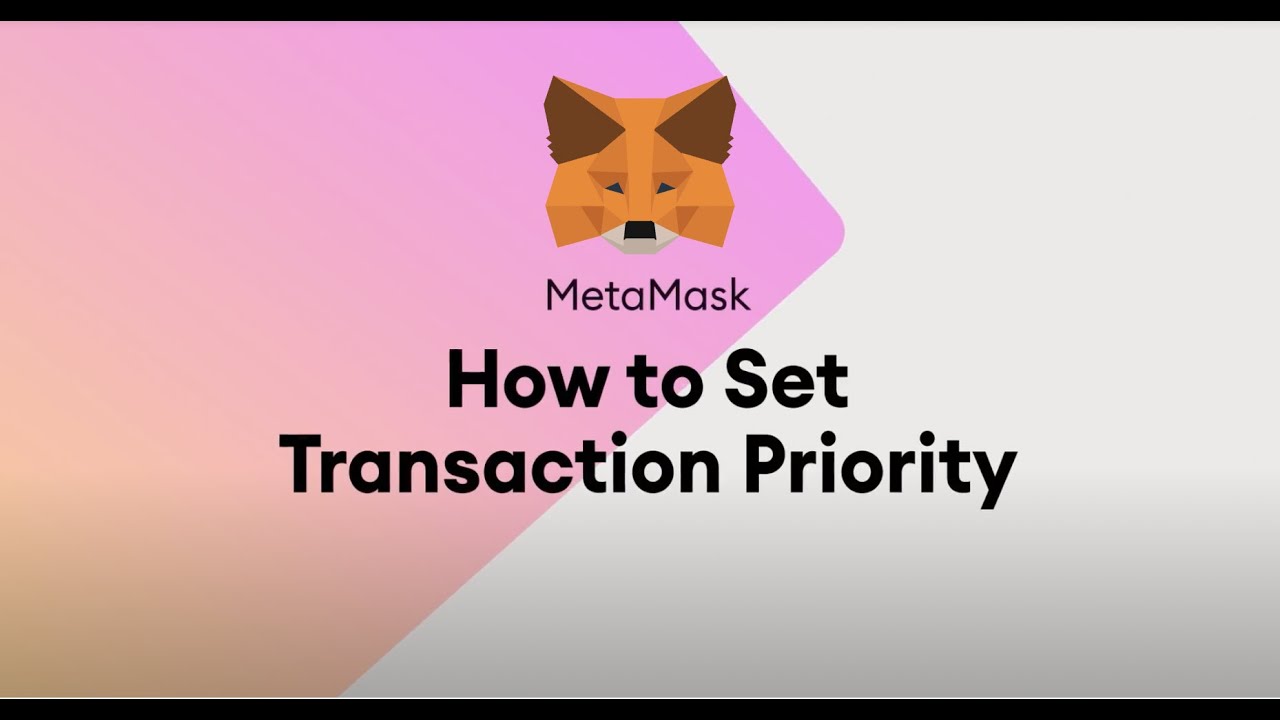Verizon Wireless has started rolling out the November 2024 security update for Samsung Galaxy S21 series smartphones in the United States. This update comes hot on the heels of a similar rollout for Canadian users, indicating Samsung’s commitment to keeping its devices secure and up-to-date.
The update, which primarily focuses on security enhancements, is crucial for all Galaxy S21 owners on the Verizon network. It addresses over 50 vulnerabilities discovered in both Android and Samsung’s software, ensuring a safer and more reliable user experience. While no new features or performance improvements have been explicitly mentioned in the changelog, users might notice enhanced stability and smoother overall operation after installing the update.
Update Details and Availability
The November 2024 security update is currently available for Verizon-locked Galaxy S21, S21+, and S21 Ultra devices. Users can identify the update through the following build numbers:
- Galaxy S21: G991USQSEGXJ4
- Galaxy S21+: G996USQSEGXJ4
- Galaxy S21 Ultra: G998USQSEGXJ4
It’s worth noting that the update is being rolled out in phases. This means that even if you haven’t received a notification yet, it should reach your device soon.
What’s Included in the Update?
Although Verizon’s official changelog simply mentions “the most up-to-date Android security patches,” the November 2024 security update is known to address 52 vulnerabilities. These vulnerabilities range in severity, with some potentially allowing attackers to execute malicious code or access sensitive information. By installing this update, users significantly reduce the risk of their devices being compromised.
From my experience with previous security updates, I’ve often noticed subtle performance improvements and bug fixes in addition to the stated security enhancements. So, while not explicitly stated, this update might also bring some under-the-hood optimizations for a smoother user experience.
How to Install the Update
If you own a Verizon-locked Galaxy S21 series smartphone, you can check for the update manually by following these simple steps:
- Connect to Wi-Fi: Ensure your phone is connected to a stable Wi-Fi network to avoid using mobile data for the download.
- Charge your battery: Make sure your device has sufficient battery charge, ideally above 50%, to prevent any interruption during the update process.
- Open Settings: Go to the Settings app on your phone.
- Navigate to Software Update: Scroll down and tap on “Software update.”
- Check for updates: Tap on “Check for system updates” or “Download and install.”
If the update is available for your device, it will start downloading. Once downloaded, follow the on-screen instructions to install the update. Remember that your phone will restart during the installation process.
Why Security Updates Are Important
In today’s digital age, smartphones have become an integral part of our lives. We store a wealth of personal and sensitive information on these devices, making them attractive targets for cybercriminals. Security updates play a vital role in protecting our devices and data from these threats.
These updates patch vulnerabilities that could be exploited by malicious actors to gain unauthorized access to our devices. They also address bugs and improve the overall stability of the operating system. By installing security updates promptly, you ensure that your device is equipped with the latest defenses against potential threats.
Beyond Security: The Importance of Staying Updated
While security enhancements are the primary focus of this update, it’s worth emphasizing the broader importance of keeping your smartphone software up-to-date. Software updates often include performance improvements, bug fixes, and even new features that can enhance your overall user experience.
For instance, past updates for the Galaxy S21 series have brought camera improvements, battery life optimizations, and new features like enhanced single-take mode and object eraser. By staying updated, you not only ensure the security of your device but also enjoy the latest features and improvements that Samsung has to offer.
Looking Ahead: One UI 7 Beta
Samsung is expected to open the One UI 7 Beta Program soon, giving Galaxy S21 users a chance to experience the next major Android update ahead of its official release. This beta program allows users to test out new features and provide feedback to Samsung, helping shape the final version of One UI 7.
If you’re interested in trying out the latest Android features and providing valuable feedback to Samsung, keep an eye out for announcements regarding the One UI 7 Beta Program.
The November 2024 security update for Verizon’s Galaxy S21 series is a crucial update that all users should install promptly. It addresses a significant number of vulnerabilities, ensuring that your device is protected from potential threats. While no new features have been explicitly mentioned, the update might also bring subtle performance improvements and bug fixes.
Remember to keep your device connected to Wi-Fi and charged before initiating the update. By staying updated, you not only enhance the security of your device but also ensure that you’re getting the most out of your Galaxy S21 smartphone.