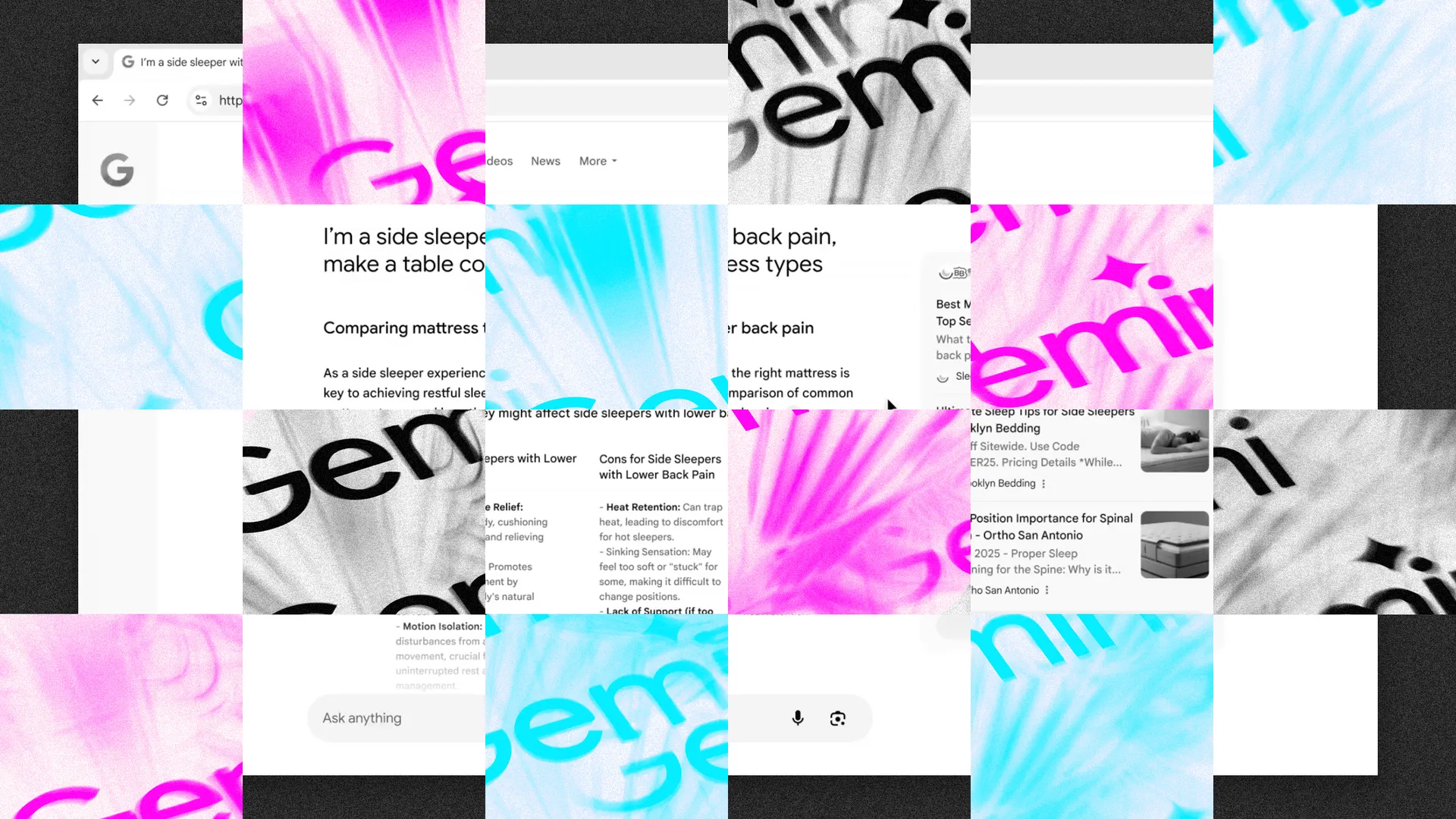Rumors have swirled about Windows 11 ending support for older Intel gaming CPUs. These claims, while widespread, are largely misinterpretations of Microsoft’s hardware requirements. While Windows 11 does have specific CPU requirements, the situation for older Intel chips is more nuanced than a blanket ban. Many older CPUs can run Windows 11, although some users might experience limitations.
Microsoft’s official documentation outlines the minimum system requirements for Windows 11. These include a 1 GHz or faster processor with 2 or more cores, 4 GB of RAM, and 64 GB or larger storage device. The document also lists specific processors officially supported. This list initially excluded many older Intel CPUs, sparking concerns about widespread incompatibility.
The confusion stems from the way Microsoft presents its CPU compatibility list. The list focuses on CPUs tested and validated by Microsoft for optimal performance with Windows 11. It is not an exhaustive list of every CPU capable of running the operating system. Many CPUs not on the list, including some older Intel gaming CPUs, can still run Windows 11.
The primary requirement for Windows 11 compatibility is support for specific instruction sets, including PAE, NX, and SSE2. Most processors released in the last decade, including many older Intel gaming CPUs, support these instruction sets. Therefore, they meet the basic technical requirements for running Windows 11.
Users with older Intel CPUs can often install Windows 11 through various methods. One common method involves using the Media Creation Tool. This tool allows users to create a bootable USB drive or DVD to install Windows 11. During the installation process, users may encounter a warning about potential compatibility issues. However, this warning does not prevent the installation from proceeding.
While installation might be possible, performance can vary. Older CPUs may not offer the same level of performance as newer, officially supported processors. Users might experience slower boot times, reduced application performance, or limitations in multitasking. The extent of these performance differences depends on the specific CPU and other hardware components in the system.
Another factor contributing to the confusion is the concept of “officially supported” versus “unofficially compatible.” Microsoft’s official support means the company has tested and validated the CPU for Windows 11. This ensures optimal performance and compatibility. Unofficially compatible CPUs, while capable of running Windows 11, haven’t undergone this testing. Microsoft doesn’t guarantee optimal performance or full compatibility with these CPUs.
The TPM (Trusted Platform Module) requirement further complicates the issue. Windows 11 requires TPM 2.0 for enhanced security. Many older motherboards, even those with compatible CPUs, lack TPM 2.0 support. This can prevent users from installing Windows 11 through conventional methods. Workarounds exist for bypassing the TPM check, but these are not officially supported by Microsoft.
The narrative of Windows 11 completely dropping support for older Intel gaming CPUs is inaccurate. Many of these CPUs can run Windows 11, although performance might be limited. The key distinction lies between officially supported and unofficially compatible CPUs. While Microsoft’s official list focuses on tested and validated processors, it doesn’t represent the full spectrum of CPUs capable of running Windows 11. Users with older Intel CPUs should carefully consider their hardware and performance expectations before upgrading to Windows 11. While the operating system might install and run, the experience might not match that of a system with officially supported hardware.