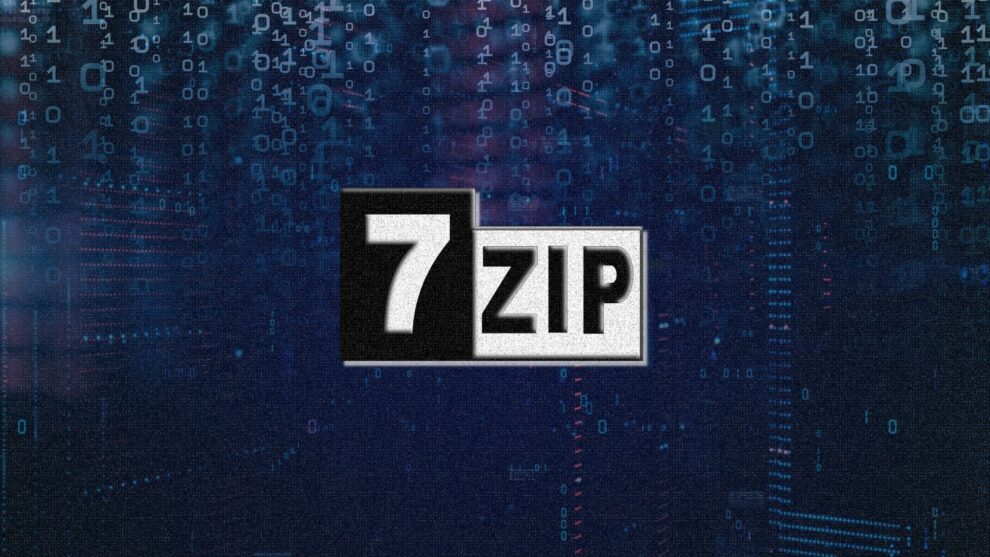Security researchers have uncovered a new campaign by Russian cybercrime groups exploiting a vulnerability in the popular 7-Zip file archiver to bypass Windows Mark-of-the-Web (MotW) security protections. This tactic allows attackers to deliver malware without triggering the usual security warnings, increasing the likelihood of successful infections.
This campaign, first detected in late 2023, targets individuals and organizations worldwide. Attackers are primarily distributing malware via phishing emails containing malicious 7-Zip archives. These archives exploit a flaw in how Windows handles files extracted from them, circumventing the MotW feature. MotW is a crucial security mechanism that flags files downloaded from the internet or received via email, adding a security warning when they are opened. By bypassing this, attackers can trick users into running malware that appears safe.
Understanding the 7-Zip Vulnerability and MotW Bypass
The vulnerability lies in how Windows interacts with files extracted from 7-Zip archives. When a user downloads a file from the internet, Windows adds a special attribute called the “Mark-of-the-Web” (MotW). This attribute signals to the operating system that the file originated from an untrusted source. When a user tries to open a file with the MotW flag, Windows displays a security warning, prompting the user to confirm if they want to run the file.
However, researchers discovered that files extracted from 7-Zip archives sometimes do not retain this MotW flag. This allows attackers to craft malicious 7-Zip archives containing malware. When the victim extracts and runs the files, Windows treats them as if they originated from a trusted source, bypassing the crucial security warning.
Russian Cybercrime Groups and Their Tactics
Cybersecurity firms attribute this campaign to several known Russian cybercrime groups, notorious for their sophisticated malware distribution techniques and focus on financial gain. These groups are leveraging this 7-Zip vulnerability to spread various malware strains, including:
- Banking Trojans: Designed to steal financial credentials and personal information from online banking sessions.
- Ransomware: Encrypts files on the victim’s computer, demanding a ransom for their release.
- Information Stealers: Capture sensitive data like passwords, credit card numbers, and cryptocurrency wallet details.
The attackers employ social engineering tactics to lure victims into opening the malicious 7-Zip archives. They often use phishing emails disguised as invoices, shipping notifications, or other seemingly legitimate documents. These emails contain a link to download the malicious archive or the archive itself as an attachment.
Protecting Yourself from the 7-Zip Exploit
This campaign highlights the evolving nature of cyber threats and the importance of staying vigilant. Here are some crucial steps to protect yourself:
- Exercise caution with email attachments: Be wary of unexpected emails containing attachments, especially from unknown senders. Verify the sender’s identity before opening any attachments.
- Update 7-Zip: Ensure you have the latest version of 7-Zip installed, as developers may release patches to address vulnerabilities.
- Enable “Always ask before opening this file”: This Windows setting adds an extra layer of protection by prompting you before opening any downloaded file, regardless of its origin.
- Use a reliable antivirus solution: A robust antivirus program can detect and block known malware strains, even if they bypass MotW.
- Stay informed: Keep up-to-date on the latest cybersecurity threats and best practices.
This 7-Zip exploit serves as a reminder that even trusted software can have vulnerabilities that attackers can exploit. By understanding the threat and taking necessary precautions, users can significantly reduce their risk of falling victim to these attacks.