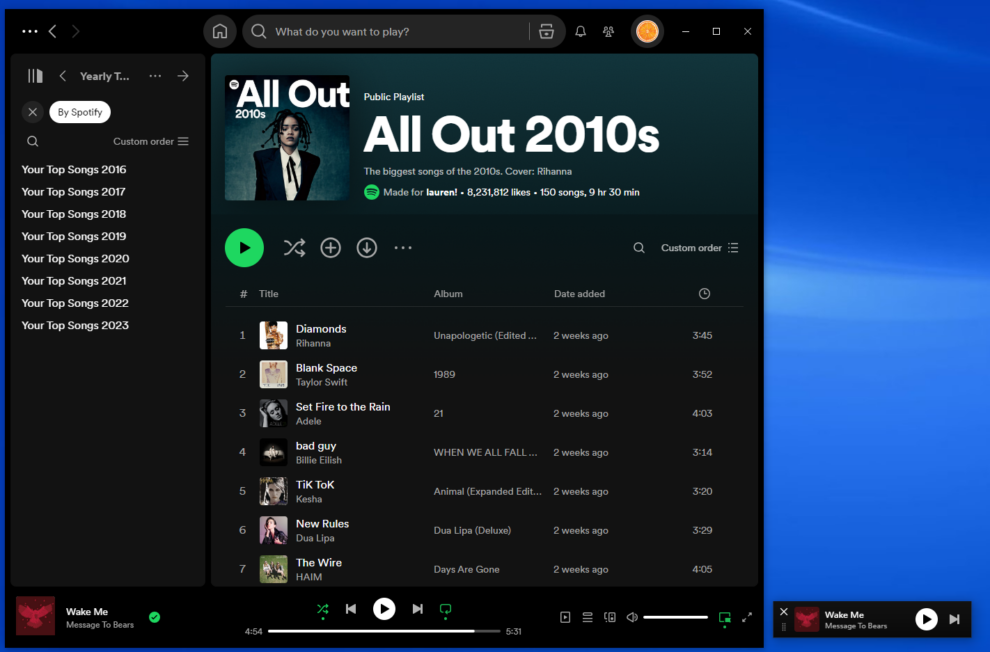Spotify, the leading music streaming service, has recently enhanced its user experience for desktop users by introducing the Miniplayer feature. This long-awaited update promises a seamless and more integrated listening experience, allowing users to enjoy their favorite tracks and podcasts without the hassle of navigating between full-sized windows. Here’s everything you need to know about this exciting development.
Key Highlights:
- Seamless Integration: The Miniplayer allows users to control their music and podcasts directly from a compact interface on their desktop.
- User-Friendly Design: With its minimalist and intuitive design, the Miniplayer makes it easier than ever to play, pause, skip, and search without interrupting your workflow.
- Customization and Control: Users can customize playback settings, including volume and track queuing, directly from the Miniplayer.
- Enhanced Accessibility: Handy keyboard shortcuts enable quick access to the Miniplayer’s features, streamlining the listening experience.
Spotify’s Continuous Improvement
Spotify’s introduction of the Miniplayer is part of a broader effort to enhance the desktop and web player experience. The update includes a fresh, clean design, more control options, and new features aimed at making Spotify even more enjoyable and easier to use. This improvement demonstrates Spotify’s commitment to keeping the desktop app experience on par with its mobile offerings, ensuring that users have a consistent and high-quality experience across all devices.
What Does This Mean for You?
With the Miniplayer, Spotify desktop users can now enjoy a more focused and less intrusive listening experience. Whether you’re working, studying, or simply browsing the web, the Miniplayer ensures your music can continue playing without taking up valuable screen real estate. This feature is particularly useful for those who multitask on their computers, offering convenience and flexibility that was previously unavailable.
Utilizing the Miniplayer
Activating and using the Miniplayer is straightforward. On supported desktop platforms, users can toggle the Miniplayer mode with just a few clicks. This launches a smaller, more compact version of the Spotify interface that can be conveniently placed anywhere on the desktop. Additionally, the Miniplayer supports various keyboard shortcuts for even quicker access to playback controls, making it an indispensable tool for the avid Spotify user.
Spotify’s rollout of the Miniplayer for desktop users marks a significant step forward in enhancing the user experience on its platform. By prioritizing convenience and usability, Spotify continues to solidify its position as the go-to music streaming service for millions worldwide. As the company continues to innovate and improve, users can look forward to even more features and updates that cater to their listening preferences and habits.