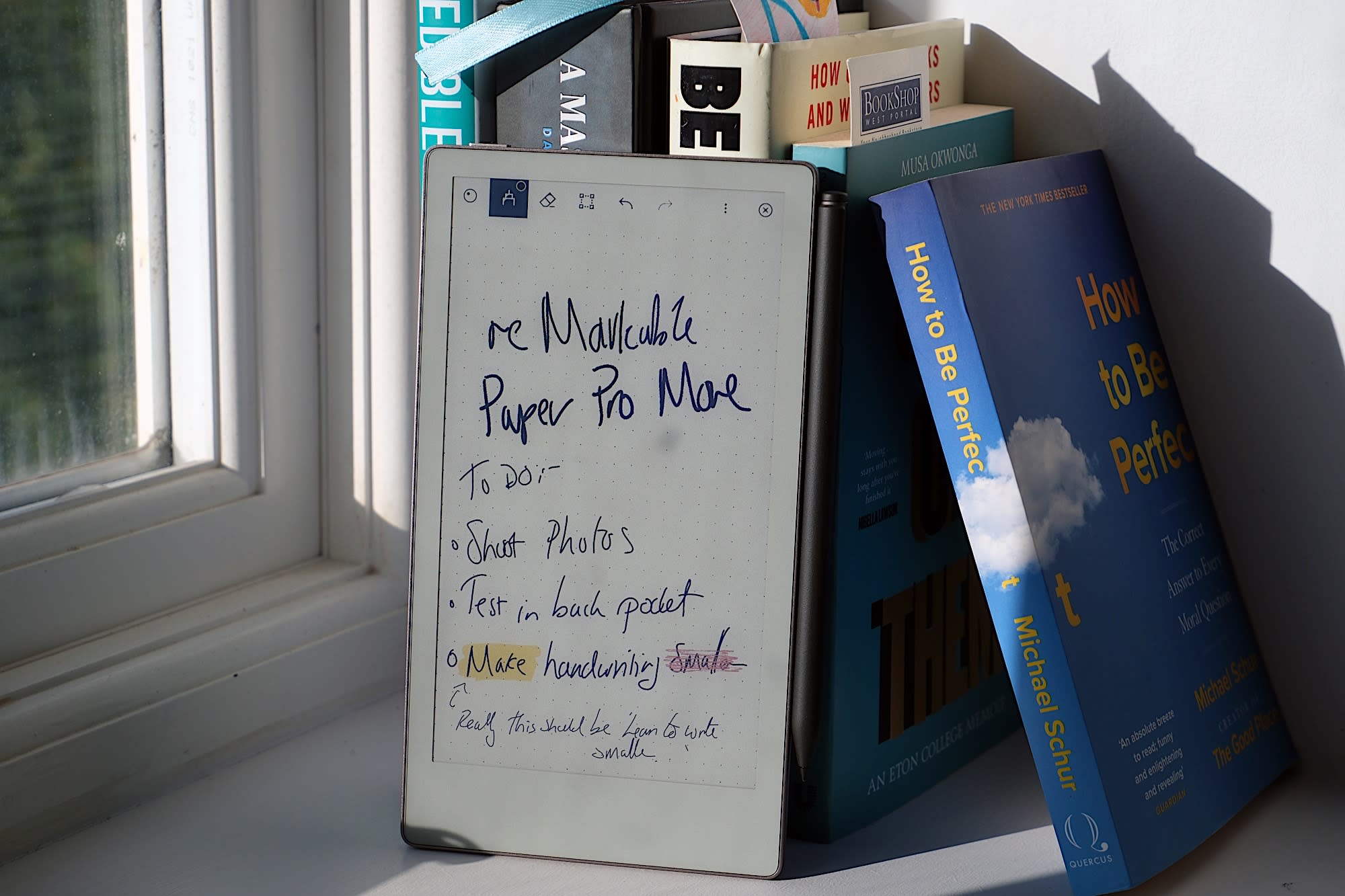TikTok, the popular social media platform, has recently unveiled a significant update to its messaging features by introducing group chats that support up to 32 participants. This new functionality allows users to engage in conversations and share videos within the app, further enhancing the social interaction TikTok is known for. The feature was announced in early August 2024 and is available globally, providing a new way for users to connect and collaborate.
Deep Dive into TikTok’s New Group Chat Feature
TikTok’s new group chat feature addresses user requests for more interactive and communal ways to connect within the platform. With the ability to chat, share videos, and comment in real-time, the group chats aim to create a more immersive and engaging user experience.
Security and Privacy: Recognizing the importance of safety, especially for younger users, TikTok has implemented several measures:
- Users aged between 16 and 17 have certain restrictions to prevent communication with strangers.
- Group members can only add people they follow and who follow them back, enhancing privacy and control.
- Additional safeguards ensure that teenagers can only join groups with at least one mutual friend, requiring proactive consent to participate.
Accessibility and Control: To foster a user-friendly environment, TikTok offers tools for muting and blocking within group chats, alongside options to report inappropriate content or behavior. This is part of TikTok’s broader commitment to providing a safe and positive online community.
Enhanced Features: Beyond messaging, the group chat function is complemented by the introduction of customizable stickers, allowing users to personalize their interactions. These stickers can be created from TikTok videos and used within chats, adding a creative touch to conversations.
User Experience and Community Feedback
Initial responses from the community suggest excitement and appreciation for the new feature, particularly among users who engage frequently in collaborative projects or social interactions online. Some users have shared tips and tricks on platforms like Reddit and Quora, highlighting the best ways to utilize group chats for content creation and community building.
Practical Guide to Starting a Group Chat on TikTok
To begin using the group chat feature:
- Open TikTok and navigate to your direct messages.
- Select the option to create a new group chat.
- Choose up to 31 other users to add to the chat, ensuring they are mutual followers for a seamless addition.
- Customize your group chat with a name and unique settings based on your preferences.
TikTok’s group chat feature marks a significant step in social media communication, offering users a dynamic way to interact with a larger group within the platform. This update not only enhances the functionality of TikTok’s messaging capabilities but also aligns with the ongoing trends of interactive and multimedia communication online.